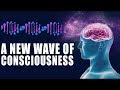ROFERLI
wrote on 3/24/2021, 4:43 AM
Comments
emmrecs
wrote on 3/24/2021, 5:56 AM
ROFERLI
wrote on 3/26/2021, 4:22 AM
SP.
wrote on 3/26/2021, 5:10 AM
emmrecs
wrote on 3/26/2021, 5:24 AM
johnebaker
wrote on 3/26/2021, 7:43 AM
Graham-Hawker
wrote on 3/26/2021, 7:48 AM
ROFERLI
wrote on 3/26/2021, 7:57 AM
ROFERLI
wrote on 3/26/2021, 8:15 AM
SP.
wrote on 3/26/2021, 8:52 AM
ROFERLI
wrote on 3/26/2021, 10:14 AM