I have had this issue a few times -- every once in a while the grid lines will 'widen' and it makes it difficult to line things up with the beat. Please see attached photos:
Normal:
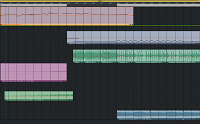
Messed up:

Loops that used to take up one block now take up 1/5. Is there some kind of hotkey or something that I hit by accident?
Thanks!