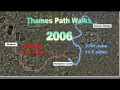terrypin
wrote on 1/18/2012, 7:27 AM
Comments
cpc000cpc
wrote on 1/21/2012, 5:21 PM
terrypin
wrote on 1/22/2012, 4:23 AM