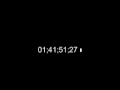markstout
wrote on 7/26/2013, 3:44 PM
Comments
cpc000cpc
wrote on 7/26/2013, 8:16 PM
asoeli
wrote on 7/27/2013, 4:04 AM
johnebaker
wrote on 7/27/2013, 4:18 AM
cpc000cpc
wrote on 7/27/2013, 6:38 AM