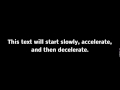ovisopa
wrote on 1/18/2016, 4:06 AM
Comments
terrypin
wrote on 1/18/2016, 4:47 AM
ovisopa
wrote on 1/18/2016, 6:51 AM
terrypin
wrote on 1/18/2016, 9:03 AM