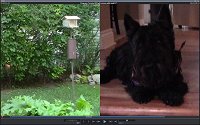This tutorial shows how to create a split screen using a 50/50 mask for 2 videos, one in the left half and one in the right half of the screen, each full height of the screen. Of course part of each image or video will be lost because the proportions of half of the screen is not the same as the original image or video. However, this method with a mask allows you to zoom in on the videos and move them around without having to worry about one interfering with the other.
This can be extended to more videos by using multiple masks, which I may show how to do in a future tutorial.