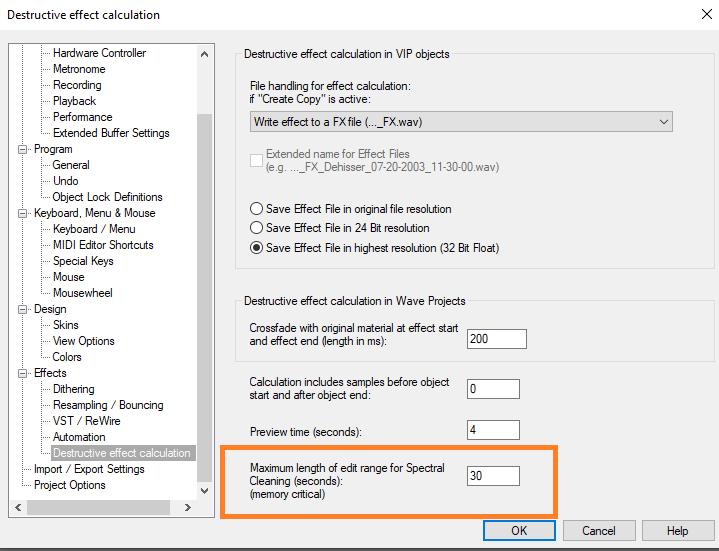Optimizing spectral cleaning performance
Product
- . Samplitude Pro
Topic
- . Technical problems / Error messages
Here's how to improve performance of the spectral cleaning feature:
- Open MAGIX Samplitude Pro X.
- Press the "Y" key on your keyboard to open the program settings.
- Under "Effects", click on "Destructive effect calculation".
- To reduce the load on your system's resources, set the maximum edit range length to a small value such as 5 or 2 seconds.