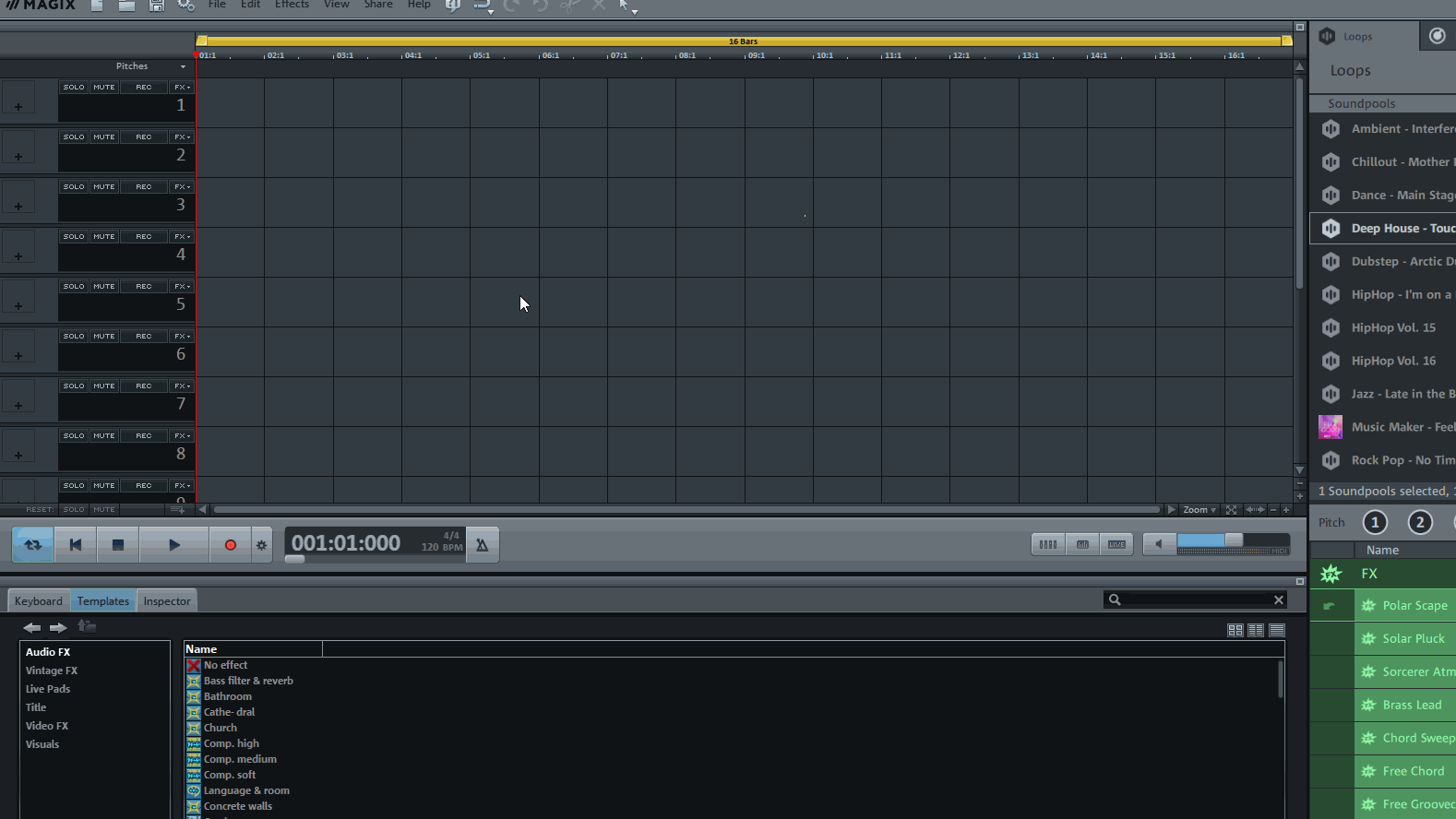No sound coming from other programs on my computer
Products
- . Music Maker
- . Samplitude Music Studio
Topic
- . Technical problems / Error messages
Other programs on your computer, such as your browser, video players and recording software, are often prevented from playing sound when you have a MAGIX program open because your Audio drivers are set to "ASIO".
ASIO allows for low audio latency, which is needed to play software instruments in real time but other programs can only play sound if you have multiclient drivers installed.
- To change this setting just start the software and click on "File --> Settings --> Program".
- Now select "Audio/Midi" and set the driver to "Wave" or "Direct Sound".