How to fix error "WIX DIR COMMON"
Products
- . ACID Pro
- . Music Maker
- . Samplitude Music Studio
- . SOUND FORGE Pro
- . SOUND FORGE Audio Studio
- . Retten Sie Ihre Videokassetten!
- . Video deluxe
- . Video easy
- . Video Pro X
- . Photostory Deluxe
- . Photo Manager Deluxe
- . PC Check & Tuning Show all products
Topic
- . Technical problems / Error messages
With the "Fall Creators Update Version 1709" (2018), Windows 10 introduced the "Controlled Folder Access" feature, which is designed to prevent unauthorized programs from gaining write access to protected folders such as "My Documents".
We have observed that this feature can lead to issues with the download, installation, and execution of our programs, including:
- The download manager crashes at the beginning of the download process without displaying an error message.
- During software installation, the error message 'Could not access network location [WIX_DIR_COMMON]' appears.
- The error message "Could not access network location [WIX_DIR_COMMON_DOCUMENTS]\MAGIX_MxCloudSync" is displayed.
- When attempting to save files to standard user directories, the error message "File not found" is encountered.
- The error message "Error in module vdlxipp61_x64.dll" occurs.
To resolve this issue, please follow these steps:
- You can access the feature via "Settings -> Update and Security - > Windows Defender".
- Click on icon "Virus and threat protection".
- Select the "Monitored folder access" setting to disable the function.
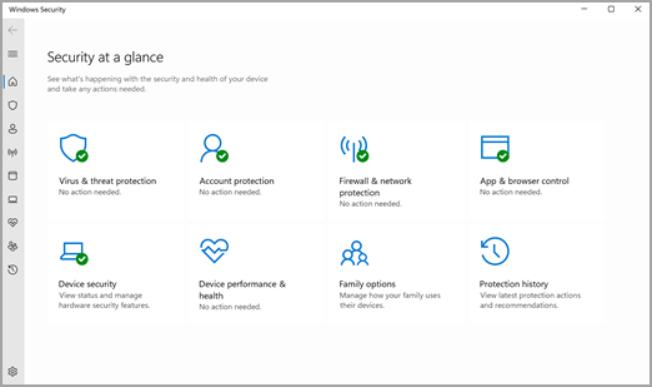
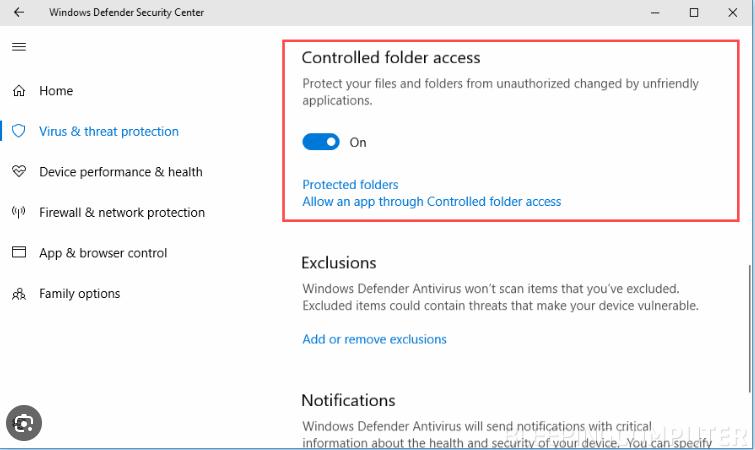
- Just below this option you will find the settings for your folders.
- Restart the computer to apply the settings.
- Run the software installation again.
