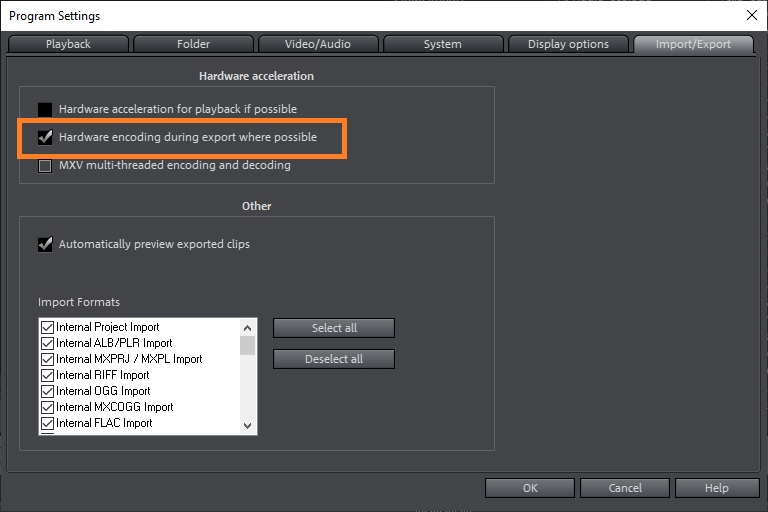Hardware acceleration is disabled during export
Products
- . Video deluxe
- . Video Pro X
- . Photostory Deluxe
Topic
- . Technical problems / Error messages
To use hardware acceleration with Intel® Quick Sync, your machine must meet the following requirements:
- A generation 4, 5, 6, or 7 Intel CPU with Intel® HD Graphics
- You must have Windows 8.1 or 10 if you are using a dedicated graphics card.
- In Device Manager, you should see both the dedicated graphics card and the Intel HD Graphics adapter. If you do not see the graphics adapter, you need to enable it in the BIOS.
Warning! You should only make changes to the BIOS if you know what you are doing.
- In the program, go to "File" > "Settings" > "Program", open the "Import/Export" tab and enable "Hardware acceleration during export, if possible".