Error: "Corrupted data" or error code"2147163964"
Products
- . ACID Pro
- . Audio Cleaning Lab
- . Music Maker
- . Samplitude Music Studio
- . SOUND FORGE Pro
- . SOUND FORGE Audio Studio
- . Retten Sie Ihre Videokassetten!
- . Video deluxe
- . Video easy
- . Video Pro X
- . Photostory Deluxe
- . Photo Manager Deluxe
- . PC Check & Tuning Show all products
Topic
- . Technical problems / Error messages
If you get error "2147163964" or the message "Download is incorrect" during installation, you may have a problem with the "Microsoft .Net Framework".
You can troubleshoot this problem by first checking that the "Microsoft .Net Framework" is active on your system.
"Microsoft .Net Framework" is integrated into the operating system and can be enabled through "Control Panel > Programs and Features > Turn Windows Features On or Off".
We recommend that you check both boxes for "Microsoft .Net Framework" and then click "Apply" and "OK".
Please note that you may need to restart the system for these changes to occur.
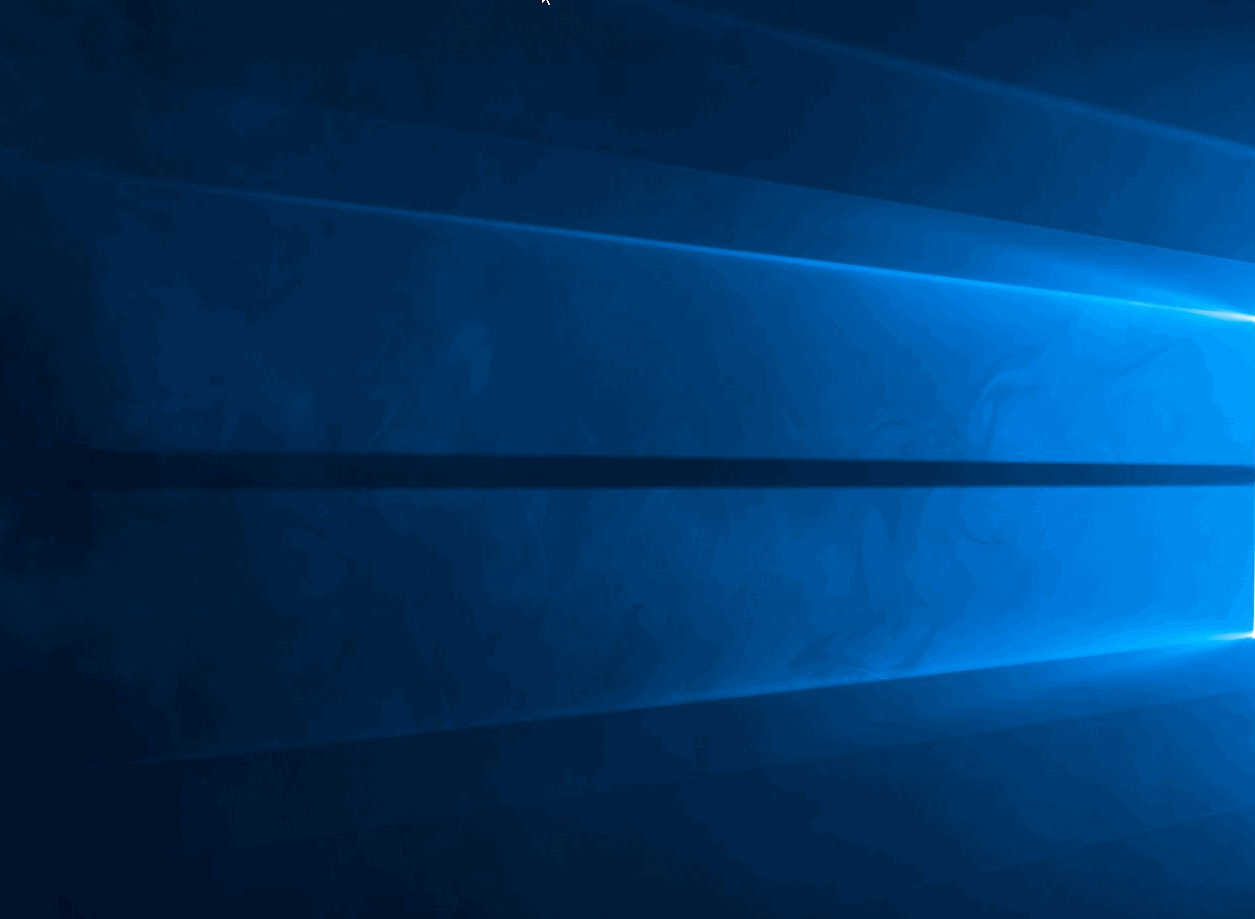
If the problem persists, please download and install the latest "Microsoft .Net Framework" from HERE.
After installing "Microsoft .Net Framework", please reinstall the software.
If the problem persists, we recommend reinstalling the "Microsoft visual C++ Redistributables" packages.
- Uninstall "Microsoft Visual C++ Redistributables " through the "Control Panel > Programms and Features".
- Restart the computer.
- Download and install all "Microsoft Visual C++ Redistributables".
Download all "Microsoft visual C++ Redistributables" Packages.
