john-x
wrote on 3/13/2023, 2:17 PM
Comments
emmrecs
wrote on 3/13/2023, 2:36 PM
john-x
wrote on 3/13/2023, 2:56 PM
john-x
wrote on 3/13/2023, 3:10 PM
johnebaker
wrote on 3/13/2023, 3:31 PM