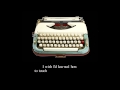Gevaudan
wrote on 2/25/2013, 1:29 PM
Comments
terrypin
wrote on 2/25/2013, 5:01 PM
johnebaker
wrote on 2/25/2013, 5:48 PM
terrypin
wrote on 2/26/2013, 2:12 AM
Scenestealer
wrote on 2/26/2013, 4:24 AM
terrypin
wrote on 2/26/2013, 11:38 AM
terrypin
wrote on 2/27/2013, 8:36 AM
Gevaudan
wrote on 2/27/2013, 2:41 PM